드라이버 및 소프트웨어 Windows 10, 8.1 / 8, Windows 7
![]() 모델 : Lenovo G560e 노트북
모델 : Lenovo G560e 노트북
블루투스 및 모뎀
| 드라이버: | 운영 체제: |
| 블루투스 드라이버 | Windows 7 (32 비트 / 64 비트) |
| 블루투스 드라이버 | Windows XP |
드라이버: 오디오
| 드라이버: | 운영 체제: |
| Conexant 오디오 드라이버 | Windows XP |
| Conexant 오디오 드라이버 | Windows 7 (32 비트 / 64 비트) |
칩셋
| 드라이버: | 운영 체제: |
| Intel Chipset driver | Windows XP |
| Intel Chipset driver | Windows 7 (32 비트 / 64 비트) |
카메라 및 카드 리더기
| 드라이버: | 운영 체제: |
| Realtek USB 2.0 Reader 드라이버 | Windows XP |
| Camera driver | Windows XP |
| YOUCAM | Windows 7 (32 비트 / 64 비트) |
| Realtek USB 2.0 Reader 드라이버 | Windows 7 (32 비트 / 64 비트) |
Diagnostic
| 드라이버: | 운영 체제: |
| 32 비트 Windows 용 Lenovo Solution Center | Windows 11, 10, 8 / 8.1, Windows 7 (32 비트) |
| 64 비트 Windows 용 Lenovo Solution Center | Windows 11, 10, 8 / 8.1, Windows 7 (64 비트) |
디스플레이 및 비디오 그래픽
| 드라이버: | 운영 체제: |
| AMD 그래픽 드라이버 | Windows 7 (64 비트) |
| AMD 그래픽 드라이버 | Windows 7 (32 비트) |
| 인텔 온보드 그래픽 드라이버 | Windows XP |
네트워킹 : LAN (이더넷)
| 드라이버: | 운영 체제: |
| Atheros Communications AR81Family Gigabit/Fast Ethernet 드라이버 | Windows 7 (32 비트 / 64 비트) |
| Atheros Communications AR81Family Gigabit/Fast Ethernet 드라이버 | Windows XP |
마우스와 키보드
| 드라이버: | 운영 체제: |
| 터치 패드 드라이버 | Windows 7 (32 비트 / 64 비트) |
| 터치 패드 드라이버 | Windows XP |
네트워킹 : 무선 LAN
| 드라이버: | 운영 체제: |
| Atheros 무선 LAN 드라이버 | Windows 7 (32 비트 / 64 비트) |
| Broadcom 무선 LAN 드라이버 | Windows 7 (32 비트 / 64 비트) |
| Wireless LAN 드라이버 | Windows XP |
전원 관리
| 드라이버: | 운영 체제: |
| Lenovo 에너지 관리 소프트웨어 | Windows 7 (64 비트) |
| Lenovo 에너지 관리 소프트웨어 | Windows 7 (32 비트) |
| Lenovo 에너지 관리 소프트웨어 | Windows XP |
HDD
| 드라이버: | 운영 체제: |
| Intel Rapid Storage Technology | Windows 7 (32 비트 / 64 비트) |
| Intel Rapid Storage Technology | Windows XP |
회복
| 드라이버: | 운영 체제: |
| Lenovo 원키 복구 | Windows 7 (64 비트) |
| Lenovo 원키 복구 | Windows 7 (32 비트) |
소프트웨어 및 유틸리티
| 드라이버: | 운영 체제: |
| McAfee | Windows 7 (32 비트 / 64 비트) |
| BingBar | Windows 7 (32 비트 / 64 비트) |
| ReadyComm | Windows 7 (32 비트 / 64 비트) |
| McAfee 패치 | Windows 7 (32 비트 / 64 비트) |
| Lenovo EE Boot Optimizer | Windows 7 (32 비트 / 64 비트) |
| Lenovo DirectShare | Windows 7 (32 비트 / 64 비트) |
![]() 모델 : Lenovo G560e 노트북
모델 : Lenovo G560e 노트북
마지막 업데이트 날짜: 7월 8, 2017 작성자 admin
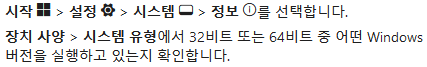



답글 남기기